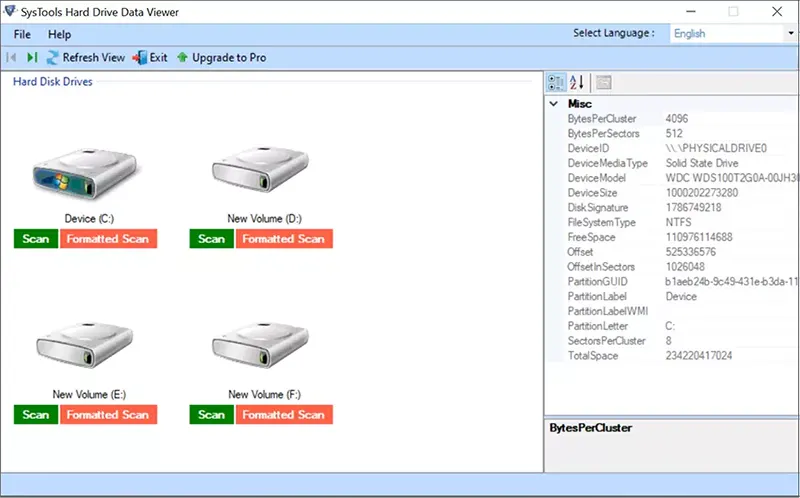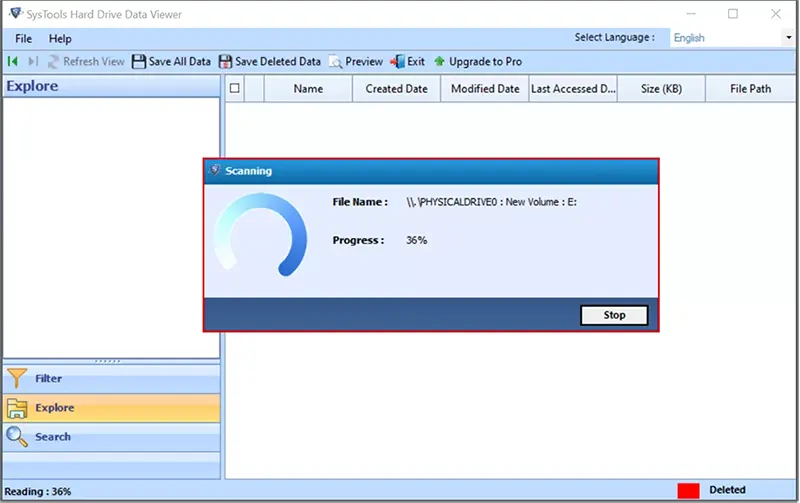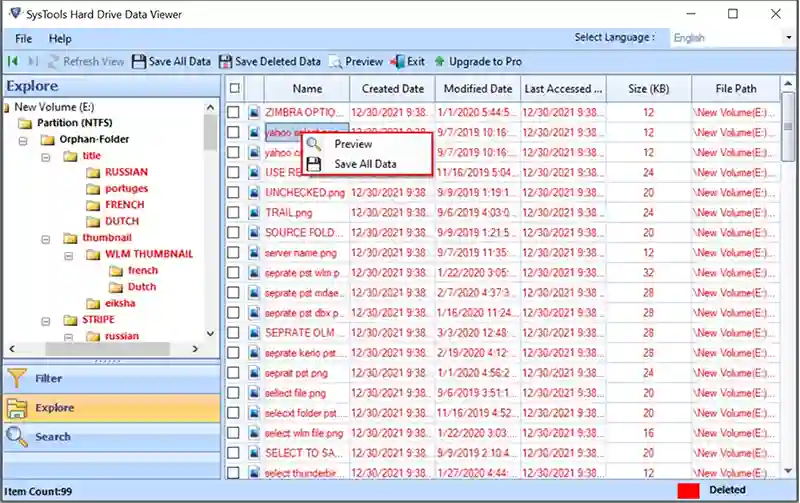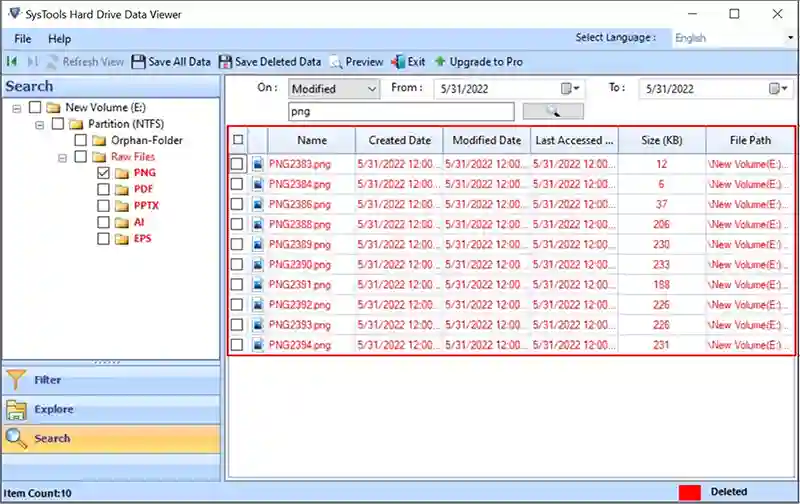"I am really very thankful to the developers team who make this wonderful hard drive viewer tool. It has a great interface and provides multiple facilities that can retrieve all the data from internal and external storage that helps you to back all the lost data."

Hard Drive Viewer Software
Forensicsware Hard Drive Reader Software used to view the damaged NTFS and FAT32 partitions.
- View & Open the Corrupted NTFS and FAT32 Partition
- Options to read items from GPT & MBR Partitions
- Allows Range Filter to Save required data files from Restored data
- Show all documents, PPT, images, & all other stored files
- Raw data file recovery from Portable and Internal Hard Drives
- Compatible with All External Storage Devices like SD Card, Pen Drive, etc
- Work with HDD viewer of sizes 1TB, 2TB, 4TB, and 8TB
- Supports Multiple Languages from Software Installation Setup
- Detects External and Internal PC disks to Scan lost data Automatically
- Mac OS HFS+ allows viewing corrupted, formatted, and deleted data restored from the file system