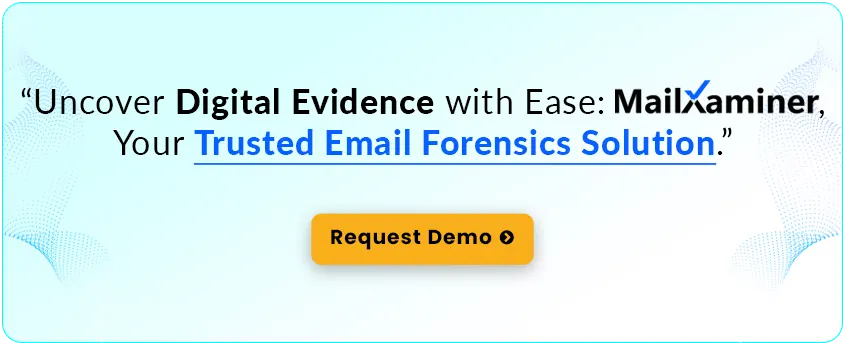Technology | 6 Minutes Reading
How to Trace Email IP Address from Different Email Clients to Find Hidden Evidence?

This guide elaborates on the importance of IP addresses and methods to trace email IP address from different email clients. Stay tuned till the end!
When anyone receives an email, they typically see what’s visible to them, like the sender’s email address, the subject, when they sent the email, etc. However, the header of an email contains a wealth of information including IP address. If you execute an email header forensic, you can find the IP address of an email. It’ll lead you to valuable clues for solving a case while doing an email forensic investigation.
The IP address is a valuable asset that a forensic analyst can’t ignore. It can reveal other important information that can be crucial for the case.
What Information One Can Get If They Trace the Email IP Address?
An IP address can provide certain pieces of information. Such as;
- Geographical Location: If you know how to trace email IP address, you can easily know the approximate location of the device (from which the email was sent). It can be used in various aspects such as targeted advertising, and network optimization, and from a forensic point of view, one can locate the culprit.
- Internet Service Provider (ISP): IP address can unearth the ISP associated and also provide insights on the type of connection and sometimes general location.
- Network Type: When you find IP address from email, you will be able to know whether the IP address belongs to a residential user, a business, or a data center.
- Proxy Information: Suppose a user is accessing the internet through a proxy server, then the IP address can reveal the server’s data.
- Historical Data: Some services maintain logs of IP addresses with timestamps. In return, it helps obtain the historical usage patterns of specific IP addresses.
In case, you’re wondering, if IP addresses can reveal personal details, then the answer is not directly. Moreover, there are laws related to privacy that refrain individuals from accessing personal information without proper authorization.
Anyway, there are numerous email clients that users use these days. The method to trace email IP address, is it same for all? Let’s find out!
How to Find IP Address from Email Clients?
In today’s technical world, there are plenty of email clients available. Describing methods for all might not be possible, however, we’ll cover the methods for widely used email clients.
Trace IP Address in Gmail Email
The process is very simple and can be completed in 3 steps.
- Sign in to your Gmail account and click on an email.
- Next, click on the vertical three dots and select ‘Show Original’
- On a separate window, all the information residing in the email header will be displayed. You can find the IP address from the email by looking at the SPF field.
Note: Gmail will show the IP address of the email server in the Received line. It’ll not reveal the sender’s IP address.
Trace IP Address in Yahoo Mail
Here are the steps you can follow.
- Sign in to your Yahoo account.
- Open an email and click on the More option.
- After that, click the View Raw message option and it will open a new tab where you’ll find the IP address.
Note: Yahoo will show the sender’s IP address in the last Received.
Trace IP Address in Outlook
The steps to find the IP address go like this.
- Sign in to your Outlook account.
- Double-click on an email.
- Now go to File >> Properties.
- Then, under the Internet Header section, you’ll find the IP address.
Note: Outlook will show the IP address in the 1st Received line.
Trace IP Address in Apple Mail
If you’re a Mac user and use Apple Mail for email communication there here are the steps you can follow to find the IP address.
- Sign in to your Apple Mail account.
- Next, click on an email message.
- After that, Go to View, click on Message, and then on Raw Source to see the IP address.
The above are the methods to find IP address from email. However, the challenge kicks in when you have large numbers of emails. It’ll be impractical and a waste of time to follow the above method. So, what’s the solution then?
How to Trace Email IP Address from Multiple Emails Like a Pro?
Well, the straightforward answer is to opt for a professional tool such as MailXaminer. It’ll not only help you find the IP addresses of multiple emails in a single place but also show you the link between IP addresses in case of an investigation.
Here is a glimpse of the tool performing link analysis of IP addresses.

Also, the tool supports multiple email clients (both desktop-based and cloud-based) to find the IP address.

Note: If you want to learn about website tracking then click on the link.
Conclusion
If you want to find IP address from email in general then you can follow the manual steps given. However, if you’re doing an investigation and want to trace email IP address then relying on these steps won’t be enough. That’s why we suggested a professional tool that can ease the process.
FAQs
Q- Why would one want to trace an email’s IP address?
Email security can be improved by tracking possible spam or phishing efforts, determining the sender’s location, and tracking an email’s IP address.
Q- Is it feasible to track down the IP address of an email from any email provider?
The policies and information disclosed by the service provider govern the process of tracking down the IP address of an email. Email headers may contain IP address information from certain email services but not from others.
Q- How can the email headers be viewed?
To see email headers, open the email in your email program, select View or Show Headers, then check for the IP address information in the “Received” field.
Q- What resources are available for tracing an IP address?
Tracing IP addresses can be facilitated by several internet resources and tools, such as “IP lookup” and “header analyzer” applications. You can also use internet sites that offer comprehensive information based on an IP address or command-line tools like traceroute. However, for doing in-depth investigations and searches, most experts rely on professional software.
Q- How can I use the IP address to check if an email is authentic?
Even though the IP address can provide you with location-specific information, it cannot confirm the authenticity of an email. Use caution and confirm the sender’s identity using additional methods, such as looking through the email content and contacting the person who is known to you.