Viewer | 5 Minutes Reading
Open PST Files without Outlook Using Effective Trick

If you have a PST file and don’t know how to open it without Outlook, then read this blog you will find the answer to your query here. In this blog, we are going to introduce the best and most effective solution that allows users to read PST files without Outlook.
PST file is known as a Personal Storage Table that is used in the Outlook application for Windows. It stores all information in Outlook such as email messages, contacts, calendars, tasks, and so on. Users can easily export Outlook data items in PST file format as a backup or for migration.
There can be many reasons why the user needs to open Outlook emails without Outlook. In case a Windows user shares a PST file with another who does not have Outlook, that time he/she needs to Outlook to open the PST file. However, most users do not want to install Outlook and looking for a solution to open PST files without the Outlook application.
In this section, we are going to share the best possible way to complete these tasks. So stay with it to know the precise solutions.
Table of Content
Read Outlook PST File without Outlook with Instant Solution
Basically, Outlook creates PST files while exporting data items. If you have Outlook, then it is easy to open the PST file in it and easily access the PST file. But when users do have not Outlook, then, it is not possible to open PST files with Outlook. But no worries as this task can be accomplished using the Outlook PST viewer tool.
This is highly recommended software that allows you to read PST files without the Outlook application. Using this tool, it becomes easy to view PST files without Outlook. In the next section, you will learn the complete workings of this tool.
Steps to Open PST Files Without Outlook
- Step 1. Install and launch this tool on the machine.

- Step 2. Navigate the PST file and select the Advance Scan option.

- Step 3. After that users can preview Outlook data items in multiple preview modes.

- Step 4. Hit on the Switch View option to select between Horizontal and Vertical Views.

Finished! This is the one-stop solution to read Outlook data files without installing any application.
In addition, the software offers several features to make this task easier for the users. Here we explained a few of them.
Beneficial Features of This Application
- Maintain Folder Hierarchy: This tool allows users to manage the folder hierarchy of PST data files. This feature helps users to find their PST files.
- Standalone Utility: The application is fully standalone and enables users to preview and open PST files without Outlook installation.
- Compatibility: The tool is fully compatible with all the latest and previous versions of Windows OS like Windows 11, 10, 8.1, 8, 7, and all the below versions.
- Preview Unlimited PST Files: The software can preview an unlimited number of PST data files without showing a bounding bar.
How to Read PST File without Outlook by using Gmail?
To open PST files without any dependency we suggest you use Gmail because this is a free and simple solution. To use it follow the below-mentioned solution
- First Install and read Google Workspace Migration for MS Outlook Tool.
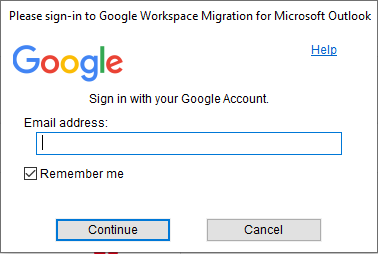
- Then log in with your Gmail credentials
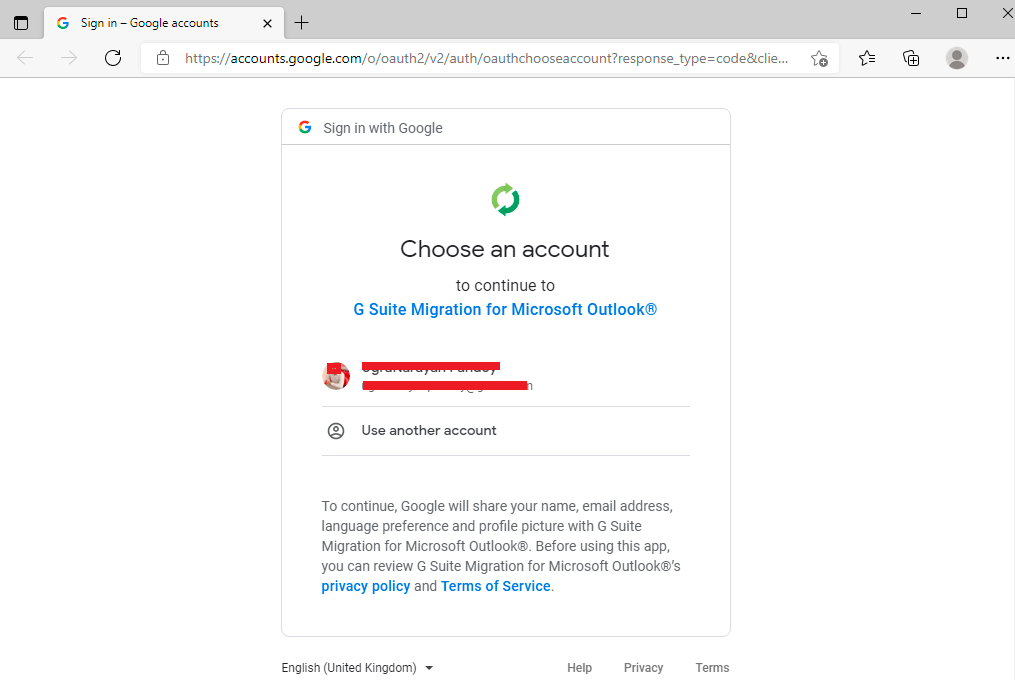
- Now, Give Permission to Gmail to Access your Data, Hit Allow.
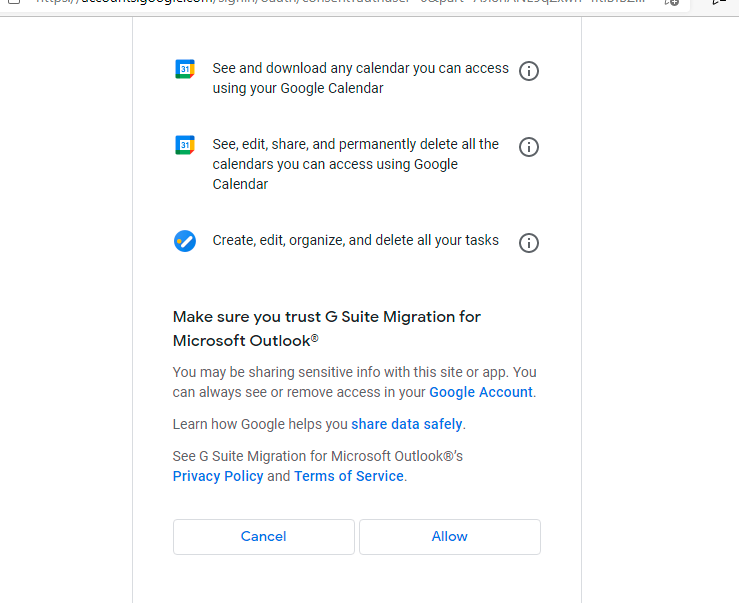
- Next, Choose Outlook Profile or PST File, then hit on Next.
- Choose needed Data then hit on Migrate.
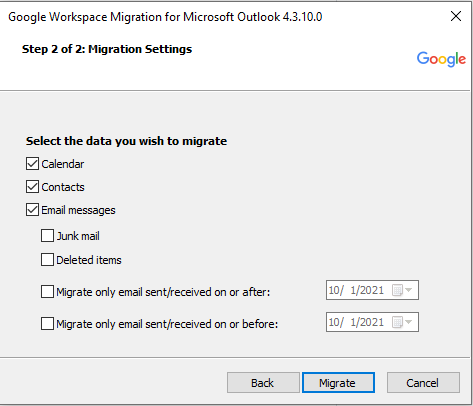
- Migration procedure will begin users can view Live Migration.
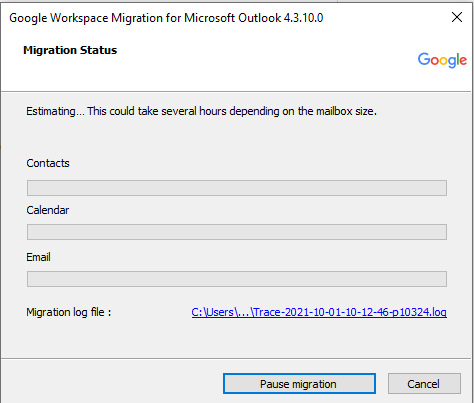
- Migration completed generated, hit OK.
- Next migration status displays with success rate.
- Users Will See the Migrated Folder in Gmail.
- Also, See Migrated Emails within Gmail.
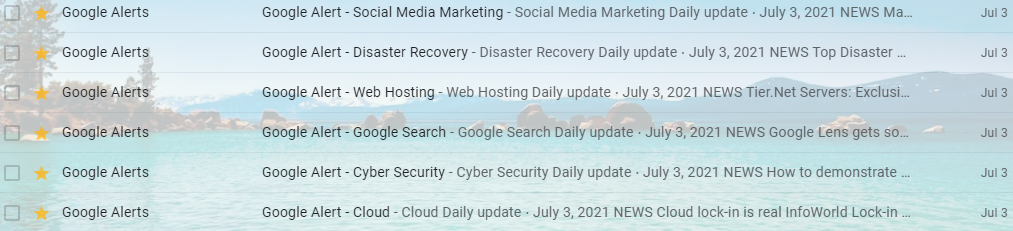
Conclusion
If you are one of those users who are looking for a way to open PST files on a Mac without Outlook, then we discussed the top solution here. We suggested a professional tool that can be used to read Outlook data files without installing Mac Outlook. The tool enables users to view and export Outlook PST files without any file size limitations.
Few Questions Asked by Users
Q- How do I open .PST files?
Ans. If you want to open your PST files, try the manual method or a professional solution to open PST files without Outlook. But, remember one thing: the manual method has some limitations.
Q. 2 – Is it possible to open PST files with attachments without Outlook?
Ans. Yes, it is possible to open PST files with attachments without Outlook trying the professional solution to read PST files. This application is very easy to use. Technical and non-technical users can use this utility without facing any problems.


