Technology | 5 Minutes Reading
Microsoft Teams Forensics to Uncover Clues Hiding Within Teams

Microsoft introduced Teams, a unified communication platform, in 2017. Since then it has become one of the most-used hubs for exchanging business information in the modern workplace. Given its popularity and importance, most organizations face data breaches compromising valuable data, including Microsoft Teams artifacts such as chats, emails, and attachments. Thus, it becomes essential to execute Microsoft Teams forensics to understand the nature & scope of the investigation. Through this, investigators can identify digital footprints and produce admissible evidence in legal proceedings.
Without further ado, let’s understand its core scope, the purpose of the forensics analysis, what challenges may arise during the investigation, and most importantly how to carry out the investigation.
What is Microsoft Teams Forensics?
It is nothing but a systematic approach adopted by forensic professionals to investigate data and other digital activities within Microsoft Teams. By this, they can collect evidence related to security incidents, policy violations, data breaches, or legal and regulatory matters. Also, they can point out employee misconduct, insider threats, and other malicious activities going on in MS Teams.
What is the Purpose of Doing Forensic Analysis of Microsoft Teams?
Microsoft Teams architecture is not simple. It consists of several components and they could contain potential information related to the investigation. Thus, the main idea behind the MS Teams investigation is to gather that information from different components.
Let’s take a look at the different components of MS Teams and what information digital forensic investigators could find from there.
- User Accounts – It’s possible to know the user names, permissions, user login details, etc. They all could be beneficial for Microsoft Teams forensics.
- Chats and Logs – Investigators can find tons of individual and group chats including text messages, emojis, and multimedia content.
- Channels and Teams – They can uncover different channels and the number of users associated with that particular channel. Also, they can know the Teams configuration
- Loose Files – They can discover the loose files shared within the chats.
Anyway, forensic investigators do find challenges during their MS Teams investigation.
Challenges in Microsoft Teams Forensics Analysis
MS Team is a collaborative platform that can be integrated with other Office 365 services. It sometimes raises issues during the investigation. Other than that there are other elements due to which the investigation process gets hampered.
- Encryption – MS Team messages are end-to-end encrypted. Thus, it could create problems in intercepting and analyzing Teams content directly.
- Dynamic Updates – Microsoft introduces regular updates releasing new features and altering user interface. That means the data structure of Teams changes frequently making it difficult for the investigators to perform Microsoft Teams forensics.
- Access-Challenge – Privacy, legal restrictions, or prior authorization before investigating Teams data, these situations pose a challenge during the analysis.
- Volumes of Data – Teams generate a huge volume of data in terms of messages, files, and user activities. Without advanced forensic tools, it could complicate the analysis process.
- App Permissions – If third-party apps are integrated with Teams the Microsoft Teams forensics will become complex due to lack of understanding of the permissions granted to the Apps.
Let’s now move forward and discuss how you can use the tool.
Step-by-Step Process to Perform Microsoft Teams Forensics
Step 1. First, read the necessary pre-requites to download the tool and install the same on your computer
Step 2. Create a new case and click on add evidence.
Step 3. Go to the cloud section and select Microsoft Teams for the forensic analysis.
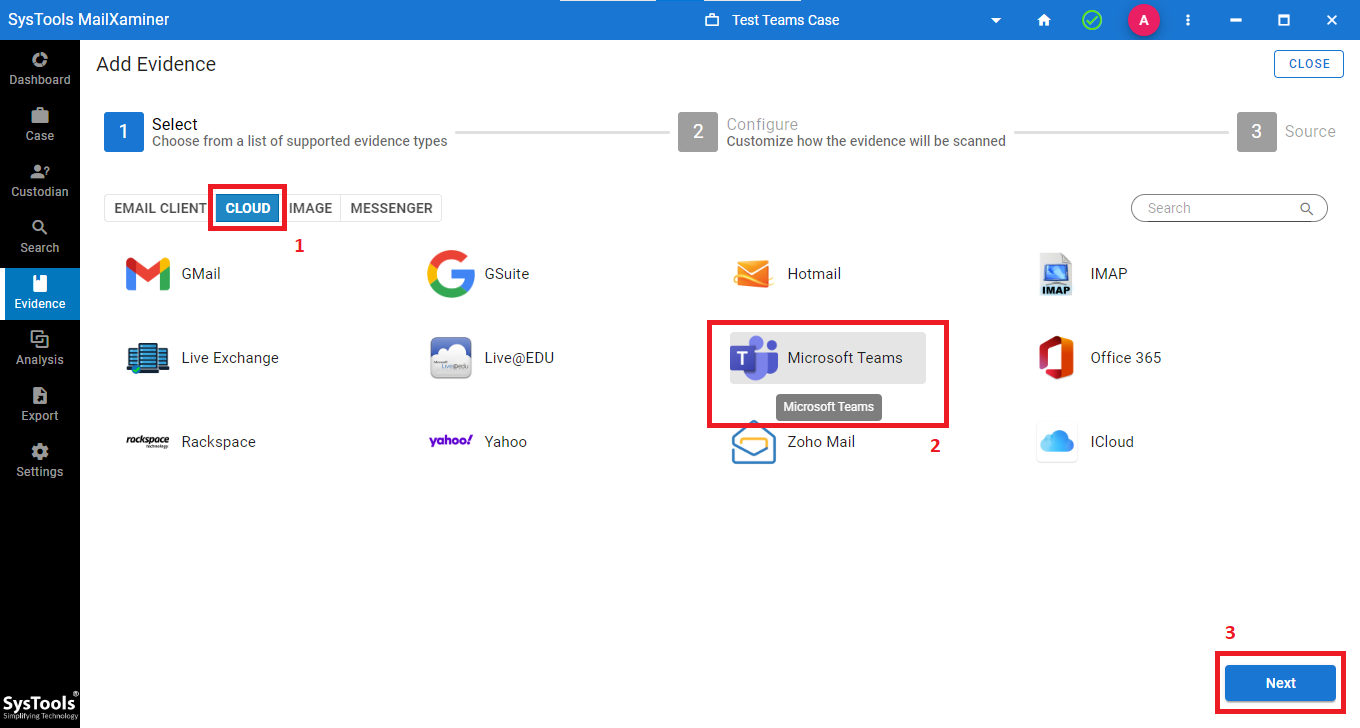
Step 4. Then, customize how you want the evidence to be scanned and click next.
Step 5. Now, under the Source section, click on Add Domain, enter the details, and press Finish.
Step 6. After that, apply a date filter (if required) for user chats.
Step 7. Next, verify the admin email and application ID and click Next.
Step 8. Once you map Teams data, create custodian and repeat it for all the users.
Step 9. Now, at the search tab, you’ll be able to see the tabs named chats and loose files. Click on the fields and start Microsoft Teams forensics.
Lastly, you can export your findings in the desired file format for the future.
Conclusion
In this write-up, we addressed what is Microsoft Teams forensics, what are the challenges involved in the process, and lastly what tool you can use successfully analyze the MS Teams data. Manually doing the investigation could take ages to complete the process and not all tools support forensic analysis of cloud platforms. Thus, we provided a foolproof solution through which you can make the investigation easier and get the desired results.


