Convert | 6 Minutes Reading
Batch Convert MSG Files to PDF – Complete Solution
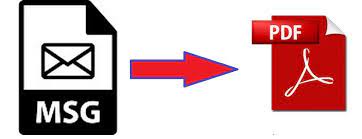
This write-up describes the best 3 methods to batch convert MSG files to PDF file format. Both file formats are very popular and world widely used by users. However, occasionally MS Outlook users may be required to bulk convert MSG files to PDF file format to accomplish and access email messages easily and professionally. Users can also directly use professional software that supports users to export single as well as several MSG files to PDF file format in an easy way. Well, before going to the solution of exporting MSG to PDF, let’s discuss these two file formats.
Know More About MSG and PDF File Formats
MSG is a file extension used by MS Outlook and Exchange. It includes plain ASCII text for the header and the main message body. It also contains hyperlinks and attachments. We export MSG files to archive and scam malware.
PDF is also known as portable document format and was generated by Adobe to achieve two things. The main is that users should be capable enough to open the doc files on any hardware or operating system. The next thing is that the document layout should look the same anywhere users open a PDF file.
Why do Users Need to Export MSG Files into PDF?
There are several advantages of PDF files over MSG files that nearly need the cause of batch convert MSG to PDF format. A few of the common reasons to export MSG files into PDF file format are mentioned below:
- Users are required to reduce the size of the email client by deleting the MSG files from the server
- One of the foremost reasons is that you can take the backup of precious Microsoft Outlook MSG files in a single folder and use it in the future whenever needed
- One of the main reasons to export Outlook MSG to PDF use as a legal document.
Simple Methods to Bulk Convert MSG Files to PDF File Format
It is quite a tough task for each user to bulk convert MSG files to PDF. However, here users will get complete solutions by which users can simply export MSG files into PDF file format.
Method 1: How to Batch Convert MSG to PDF Using Outlook & Word
This segment contains the best way to bulk convert MSG files to PDF format. Follow the steps below to execute the MSG to PDF conversion procedure.
- Initially, choose the MSG file and open it in MS Outlook or choose any email in MS Outlook.
- Then, go to the File menu of Outlook.
- After that, choose the Save As option to save the file at the preferred destination in .html format.
- Browse the location, right-hit on the .html formatted file, and Open with MS Word.
- Now, go to the File menu of MS Word and choose the Save As option.
- Then choose .pdf format to save the file into PDF format.
- At last, your Outlook messages are saved as PDF files.
Method 2: Bulk Convert MSG Files to PDF Using the Print Option
The Print option available in Outlook allows users to download the email messages of Outlook as a PDF file. Follow the steps below correctly:
- Go to the MSG file destination and right-hit on it.
- Choose the Open option and opt for Outlook.
- After that, users will find that their files are opened in the Outlook application.
- Then, go to the File and choose the Print option.
- Hit on the Print Options.
- Choose the MS Print to PDF option and hit on Print.
- Set the destination and file name. Hit on Save.
- And your Outlook messages are exported into PDF files.
Drawbacks of Using Manual Methods
The manual method is free but it has lots of drawbacks. This is good for only a few data files, but when we talk about bulk converting MSG files into PDF then it is not workable. It will take time to perform a manual method and execute bulk convert MSG files into PDF. It can only export the content of emails and cannot export formats, attachments, and metadata. Well, don’t worry there exists a solution. Which mentioned in the below section of the post.
How to Convert Multiple MSG Files To PDF with Reliable Solution
With the help of MSG Viewer Pro software users can convert MSG files into PDF file formats. This software is capable enough to auto-detect folders with MSG files within the interface. It provides an advanced search option to find selective emails from bulk MSG files. Find emails, attachments, and calendars, by using different search criteria. With the help of this tool, users can apply different Bates numbers and page layouts. It supports saving all attachments on PIN and appending attachments in PDF documents.
However, it allows users to save emails by using different naming convention formats. It is compatible with the latest Windows 11 OS and all the previous editions. This has a simple GUI (Graphic user interface) technical and non-technical both users can use this tool without losing any data.
Simple Steps to Batch Convert MSG Files to PDF File Formats
If you are bored with searching for a solution for converting MSG files into PDF file format then this is the best option for you. By following below mentioned steps users can convert multiple MSG files to PDF.
- Step 1: Finally, download and run the Tool on the system

- Step 2: After that, tool Auto-navigate MSG files to view & read MSG emails

- Step 3: Then, explore the MSG file messages and preview emails with attachments

- Step 4: Finally, Batch Export MSG files into desired file format

Final Words
In this write-up, we have discussed the best methods to batch convert MSG files to PDF file format. Here we have a manual and professional solution to Bulk convert msg files to pdf. As the manual method has few restrictions, users must use an automated solution to convert multiple MSG files to PDF file formats, including the attachment files. According to me, this blog is helpful for those users who are looking for a solution for Batch Convert MSG Files to PDF.
Few Questions Asked by Users
Que. Is it possible to convert MSG files into PDF with the manual method?
Ans. Yes, it is possible with a manual solution to convert MSG files into PDFs. But, it has some limitations. However, users can try automated tools to export MSG files into PDF format.
Que. Can I convert MSG files into PDFs with attachments with an automated solution?
Ans. Yes, this tool is specially designed to export MSG files into PDF file formats instantly without any issues.


